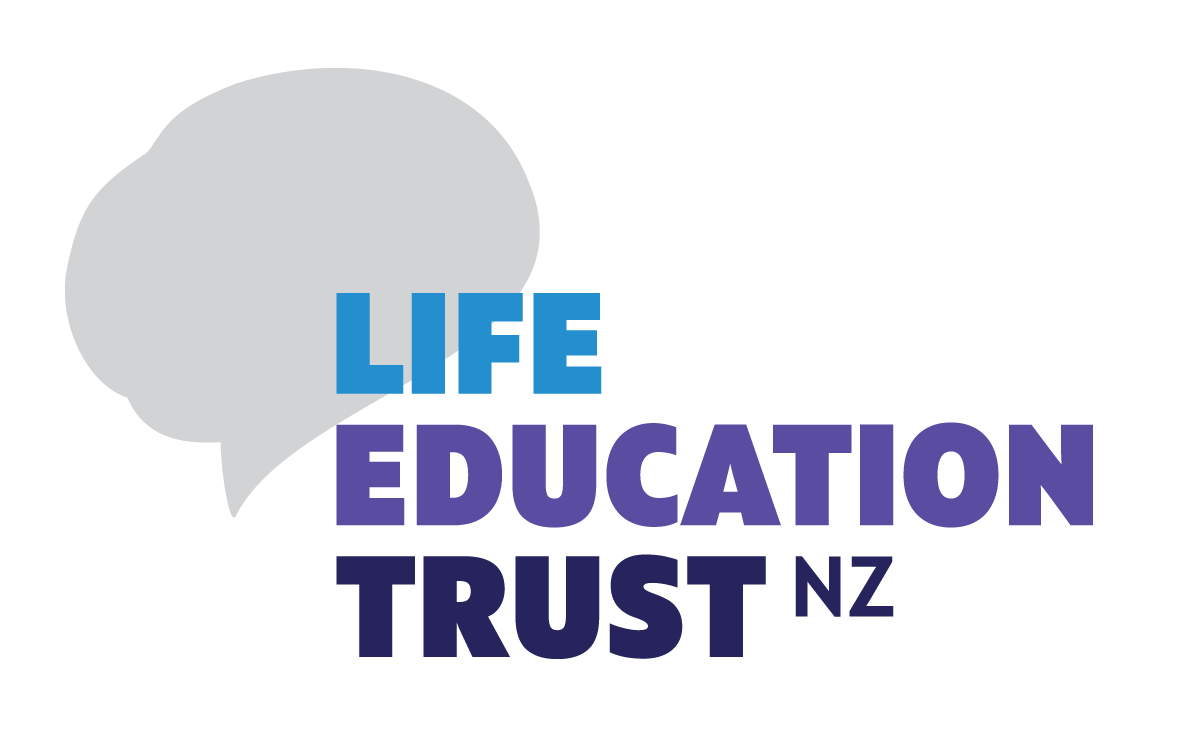Harold's Back to School Tech Tips with Noel Leeming
 |
Life Education teamed up with Noel Leeming to put the 'smart' in Smart Devices with online safety advice from Harold the Giraffe In the age of technology, where Kiwi kids seem to navigate smartphones and tablets as effortlessly as riding a bike, parents face the daunting task of buying their child's first device. Recognising this challenge, Life Ed and Noel Leeming have joined forces to educate parents and carers, and empower both them and their tech-savvy offspring in navigating the smart device market and staying safe online. |
As part of the Noel Leeming ‘Back-to-School’ campaign, Life Education created a series of videos to educate the Noel Leeming team members. These videos provide valuable insights and expert advice on the various factors parents/carers need to consider when purchasing a smart device for their children.
An online resource called Harold’s Tech Tips was also designed for tamariki and whānau to work through together covering settings and boundaries, healthy routines, keeping safe online and what to do when things go wrong.
Customers were also able to contribute to the cause by donating in-store, with all proceeds going to Life Education Trust, who teach students about staying safe and positive online as part of their Healthy Harold programme.
“Our team has undergone training to provide the best support possible. Our partnership with Life Education is invaluable. They are the experts in this field, and a trusted household name. It's fantastic for our customers and helps us be passionate experts.”
Noel Leeming Lead Tanya Atkinson
Here’s a couple of the tips Harold shared that might help with navigating ‘smart devices’ with your young people.
Explore together
It’s easy for young people to find themselves in online spaces designed for adults. The recommended ages for apps and games are there to protect tamariki from unwanted contact and content. You can help by setting up linked accounts and parental controls for apps like YouTube and Messenger and approve new dowloads. Turning off Autoplay on YouTube and blocking ads in the browser can help control what they see. Find some online games/memes/websites to look at together and ask them what they like to do online.
Keeping ourselves safe
Teach young people to keep their personal information private and to only play or chat with people they know.
Photos can contain identifying information so encourage kids to only share pictures with friends or family and to choose an object or place as their avatar/profile pictures.
Set strong passwords
- Avoid using names (including pets) and birthdates.
- Make each password different e.g. have a base word and add some letters from each app name.
- Include punctuation such as exclamation marks.
- Include numbers.
Read more Tech Tips from Harold